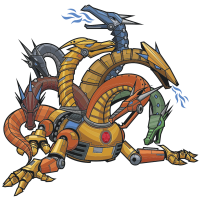Tutorials
-
Viewing Derivatives - Part 9 - Walkthrough of GeoConcerns
Creating a GeoConcerns vector work automatically creates a variety of deriviative files. Created as part of a tutorial series given as Walkthrough of GeoConcerns
-
Create a Vector Work - Part 8 - Walkthrough of GeoConcerns
Creating a GeoConcerns vector work. Created as part of a tutorial series given as Walkthrough of GeoConcerns
-
Create a Raster Work - Part 6 - Walkthrough of GeoConcerns
Creating a GeoConcerns raster work. Created as part of a tutorial series given as Walkthrough of GeoConcerns
-
Create a Collection - Part 7 - Walkthrough of GeoConcerns
Creating a Hydra PCDM Collection. Created as part of a tutorial series given as Walkthrough of GeoConcerns
-
Create an Image Work - Part 4 - Walkthrough of GeoConcerns
Creating a Hydra PCDM scanned map work. Created as part of a tutorial series given as Walkthrough of GeoConcerns
-
Add Files to the Image Work - Part 5 - Walkthrough of GeoConcerns
Creating a Hydra PCDM scanned map work. Created as part of a tutorial series given as Walkthrough of GeoConcerns
-
Starting the Application - Part 3 - Walkthrough of GeoConcerns
Starting the GeoConcerns application and loggin in. Created as part of a tutorial series given as Walkthrough of GeoConcerns
-
Create your application - Part 2 - Walkthrough of GeoConcerns"
Create your GeoConcerns application. Created as part of a tutorial series given in a Walkthrough of GeoConcerns
-
Setting Up Your Environment - Part 1 - Walkthrough of GeoConcerns
Setting up your development environment for GeoConcerns. Created as part of a tutorial series given in a Walkthrough of GeoConcerns
-
Walkthrough of GeoConcerns